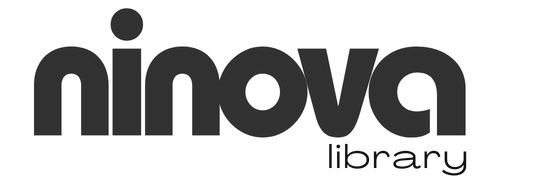Raspberry Pi is a small computer developed in 2012. It is designed for educational purposes and makes it easier for everyone to access technology. This device is a perfect start for those who want to learn programming. It has become popular around the world thanks to its low cost and portability. It is possible to make projects, develop games or create a media center with Raspberry Pi. Hobbyists and students can show off their creativity using this device. The Raspberry Pi is constantly improving thanks to the open source community. In this article, you will learn more about what Raspberry Pi is and how it can be used.
What is Raspberry Pi
Key Features
Raspberry Pi, single board computer It is designed as. It offers a low-cost solution. It was released in 2012. It provides energy efficiency by working with ARM architecture. This makes it a preferred option in many projects. It also offers expandability for physical projects thanks to its GPIO pins. These pins allow users to connect various components.
Advantages and Disadvantages
Low cost and portability are the biggest advantages of Raspberry Pi. It offers technology that is accessible to many people. However, limited processing power and RAM may be a disadvantage for some complex applications. It may be inadequate for tasks requiring high performance. Broad community support is a significant advantage. Users can get support in problem solving and project development.
Role in Education
Raspberry Pi is the ideal tool for programming and electronics education. It allows students to develop their practical skills. It makes the learning process more fun with various projects. It can be used for innovative projects in STEM education. In this way, students gain experience by working on real-world problems.
Raspberry Pi Models
Available Models
There are many models in the Raspberry Pi series. Each one has different features. The most well-known models are Raspberry Pi 1, 2, 3 and 4. The main difference between the A and B series is the ports. The B series generally offers more USB ports and Ethernet connectivity. For example, the Raspberry Pi 4 comes with two HDMI outputs. In this way, it provides multi-screen support. Additionally, the latest model, the Raspberry Pi 400, comes with an integrated keyboard. Ideal for education and hobby projects.
Model Comparisons
Processor speeds and RAM capacities of different Raspberry Pi models vary. Raspberry Pi 4 has a 1.5 GHz quad-core processor. RAM capacity offers options of 2 GB, 4 GB or 8 GB. Raspberry Pi 3 comes with a 1.2 GHz processor and supports a maximum of 1 GB of RAM. Determining which model is more suitable for which projects is an important step. For example, Raspberry Pi 4 is more suitable for those who want to set up a media center. For game projects, more memory capacity is needed. Some criteria should be determined to choose the best model according to the intended use.
Model Selection Criteria
It is important to evaluate processor power and memory capacity based on project requirements. More complex projects require higher processing power. Extensibility is another factor to consider. Different connection options can affect the success of the project. For example, it is possible to make hardware connections with GPIO pins. It is also useful to compare the price-performance ratio of different models. Choosing an affordable model can be budget-friendly.
Raspberry Pi Usage Areas
Home Automation
Raspberry Pi, smart home systems It can be used as a central control point for This device brings together various systems in the house. It is possible to increase home automation by integrating with IoT devices. For example, lights, thermostats, and security cameras can be controlled with Raspberry Pi.
It is also used to develop security systems and energy management projects. Users can integrate motion sensors and camera systems with Raspberry Pi to increase the security of their home. Additionally, projects can be created to monitor and optimize energy consumption.
Education and Training
It is possible to create interactive course materials and projects with Raspberry Pi. Students can improve themselves in programming and electronics by using this device. Thanks to projects, students are encouraged to bring their own creative ideas to life.
It is important to support applied learning methods in education. Raspberry Pi makes this kind of learning easy. Students can design projects to solve real-world problems. For example, they can build simple robots or weather stations.
IoT Projects
Raspberry Pi, IoT projects It is the perfect platform for. This device has the ability to connect with a multitude of sensors and other devices. It is possible to analyze information in the environment by developing data collection projects.
When integrated with sensors, users can collect various data. For example, they can monitor temperature, humidity or light levels. It increases user experience by providing remote access and control. Users can also track data from their mobile devices.
Thanks to these features offered by Raspberry Pi, it becomes possible to develop innovative projects in many areas. It has a wide range of uses in areas such as smart home automation, applied learning in education, and IoT projects.
Things You Can Do with Raspberry Pi
Raspberry Pi is a versatile device. It can be used in many projects. Here are some examples of what you can do with Raspberry Pi.
Desktop PC Setup
You can use Raspberry Pi as a desktop computer. The first step is to install a suitable operating system on the Raspberry Pi. Raspbian is generally preferred. After installing this operating system, you must create the user interface by connecting a USB mouse and keyboard.
In the next step, it is important to make the necessary settings to improve performance. You can do things like optimize the screen resolution or close unnecessary applications. In this way, you get a smoother experience with Raspberry Pi.
Web Server Construction
You can set up a simple web server on Raspberry Pi. This allows you to gain web development experience. You can start by installing popular web server software such as Apache or Nginx.
Once the installation is complete, you should create a simple web page to verify that the server is working. This page must be accessible over the local network. This way, you can test whether your web server is working properly.
Network Camera Setup
You can install security cameras with Raspberry Pi to increase home security. First, you must make a plan. Determine which areas you want to monitor. Make the connection using the USB camera or Raspberry Pi camera module.
To stream images, you need to install the appropriate software. Software like MotionEyeOS is very effective in providing live image streaming. Thus, you have the opportunity to monitor your home remotely.
Smart Speaker Development
You can design a smart speaker system that detects voice commands with Raspberry Pi. You must integrate voice recognition software in this system. You can make it more functional by increasing user interaction.
It is also possible to add functions such as playing music and providing information. For example, you can add the ability to listen to music using the Spotify API. So, you develop your own smart speaker.
You can have fun and gain new skills by completing these projects with Raspberry Pi. The possibilities offered by this device are endless.
Raspberry Pi Operating Systems
Popular Operating Systems
Many for Raspberry Pi popular operating system There are. Here are some of them:
- Raspbian
- ubuntu
- LibreELEC
Raspbian is a system developed specifically for Raspberry Pi. It is ideal for beginner users thanks to its user-friendly interface.
Ubuntu is a powerful platform. It offers extensive software support for developers. Both desktop and server versions are available.
LibreELEC, on the other hand, is designed for media center applications. It allows streaming music and videos thanks to its integration with Kodi.
Each operating system appeals to different usage areas. While Raspbian is frequently used in educational projects; Ubuntu is preferred in more professional projects. LibreELEC is ideal for entertainment systems.
Installation Process
Raspberry Pi installation is done in simple steps. First, it is necessary to prepare the necessary materials. A Raspberry Pi board, microSD card and power supply are required.
- Insert the microSD card into the computer.
- Download the relevant operating system image.
- Write the image file to the microSD card.
- Insert the board into the Raspberry Pi.
- Connect the power supply.
After the operating system is installed, the necessary software must also be installed. You can install the software by entering the necessary commands through the terminal.
After installation it is important to check that the system is working properly. If a desktop appears on the screen, the installation was successful.
Update and Maintenance
You should regularly check for Raspberry Pi software updates. This increases the security of the system and improves performance.
Maintenance operations must also be carried out. Apart from software updates, hardware cleaning is also important. Dust may cause the device to overheat.
Security updates and backups are vital. You should make regular backups to protect your data. Additionally, applying updates on time closes security vulnerabilities.
It is possible to realize various projects with Raspberry Pi. With the correct operating system and regular maintenance, the success rate of these projects increases.
Raspberry Pi and Programming
Supported Languages
Many programming languages are supported on Raspberry Pi. These include Python, Java and C++. Python is especially ideal for beginners. It can be learned quickly thanks to its easy syntax. Java is preferred in more complex projects. It is widely used for mobile applications and web development. C++ is suitable for systems programming and embedded systems.
It is important to develop projects in different languages. Each language has its own advantages. Therefore, it is useful to choose a language based on what project you want to do.
Development Environments
Suitable development environments are available for Raspberry Pi. Visual Studio Code stands out as a popular option. It has a user-friendly interface. Thonny, on the other hand, is designed specifically for Python. Having a simple interface makes it easier for beginners.
Setting up development environments is simple. First, download the appropriate software for Raspberry Pi. Then follow the installation steps. For example, after you install Visual Studio Code, you can extend the functionality by adding plug-ins.
Startup Projects
Some projects can be recommended for beginners. You can start with simple projects like LED control. This project requires basic electronics knowledge but is fun. Also, making a weather station is an interesting option. This project allows you to collect data with sensors.
There are ways to improve your projects. For example, you can manage the LED control project with remote access. You can expand the weather station to share data over the internet.
Closing Thoughts
Raspberry Pi is a tool that revolutionized the world of technology. It appeals to users of all levels with its different models and wide usage areas. It provides an excellent opportunity to improve your programming skills, create projects and unleash your imagination. It also provides customization opportunities thanks to operating systems.
You can also develop creative projects and gain new skills with Raspberry Pi. Discover the possibilities offered by this small but powerful device and let your imagination run wild. Take action now, plan your first project and take your place in the technology world!
Frequently Asked Questions
What is Raspberry Pi?
Raspberry Pi is a small-sized computer. Ideal for education, hobbies and projects. Its low cost allows it to appeal to a wide range of users.
What models of Raspberry Pi are there?
There are many models of Raspberry Pi. The most popular are Raspberry Pi 4, Raspberry Pi 3 and Raspberry Pi Zero. Each model offers different features.
What can be done with Raspberry Pi?
You can create projects such as media center, game console, weather station, etc. with Raspberry Pi. It is also possible to develop robotics and automation systems.
What operating systems does Raspberry Pi support?
Raspberry Pi supports various operating systems such as Raspbian (now Raspberry Pi OS), Ubuntu, LibreELEC and Windows 10 IoT Core. You can choose according to your intended use.
How to program with Raspberry Pi?
You can program with languages such as Python, Scratch and Java. Raspberry Pi offers comprehensive resources that make learning easy. Options are available from beginner to advanced.
What are the advantages of Raspberry Pi?
It has advantages such as low cost, portability and wide community support. It also enhances your creativity by providing opportunities to learn and experiment.
In which projects should I use Raspberry Pi?
It can be used in many areas such as home automation, media center or educational projects. You can shape your projects according to your interests.
Authors
VIA Aras Yalçın